Nothing is broken, and the updater would almost certainly complete the updates without any complications. This error is caused by how the system template was generated for your instance. It is, however, slightly disturbing to those with obsessive-compulsive disorder. Follow the steps below to fix this nag for good.
First, run blkid to find out the unique identifiers (UUID) of the available partitions. You will see something like these:
/dev/vda1: UUID="a88860e3-284e-4616-baa0-208f06a08e5f" TYPE="ext4" PTTYPE="dos" PARTUUID="c8d5eddc-01" /dev/vda2: UUID="ee630948-7ef9-44ac-ba04-4fecaeebe1cf" TYPE="swap" PARTUUID="c8d5eddc-02"
Now, copy down the UUID for the swap partition and open up the /etc/initramfs-tools/conf.d/resume file for editing. You will probably see either an empty file or something like RESUME=/dev/vda2 within. Clear all contents of the file, and replace it with the swap partition’s UUID you’ve just obtained. In the above example, it is:
RESUME=UUID=ee630948-7ef9-44ac-ba04-4fecaeebe1cfSave the file and make sure initramfs is picking up the system kernels in the next reboot:
update-initramfs -u -k allNext time when you run update, the RESUME error should disappear.
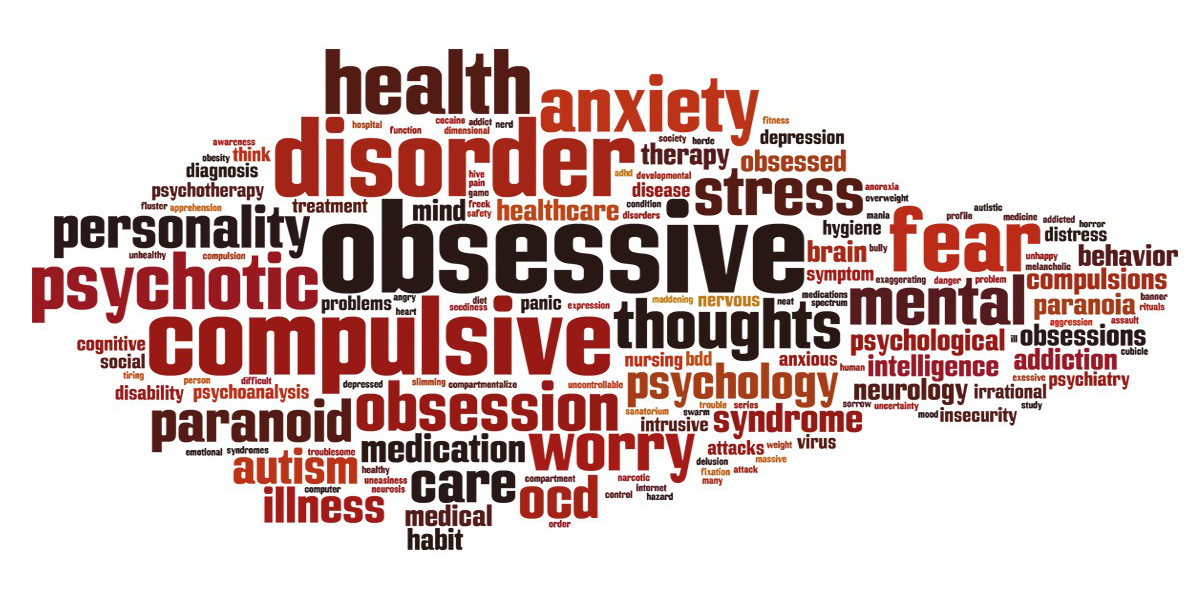
Leave a Reply