We can upgrade our existing ESXi host using the command line. I would recommend doing it over SSH since it would allow better cut-and-paste operations, but the web prompt would work equally well.
The latest version at the time of writing is 8.0U1a, which is identified by the image name ESXi-8.0U1a-21813344. The commands to upgrade your ESXi host using the standard profile would therefore be:
esxcli network firewall ruleset set -e true -r httpClient
esxcli software profile update -d https://hostupdate.vmware.com/software/VUM/PRODUCTION/main/vmw-depot-index.xml -p ESXi-8.0U1a-21813344-standardAfter a few minutes, the command line upgrade will show “The update completed successfully.” You will also see the recommended action “Reboot Required: true” being displayed.
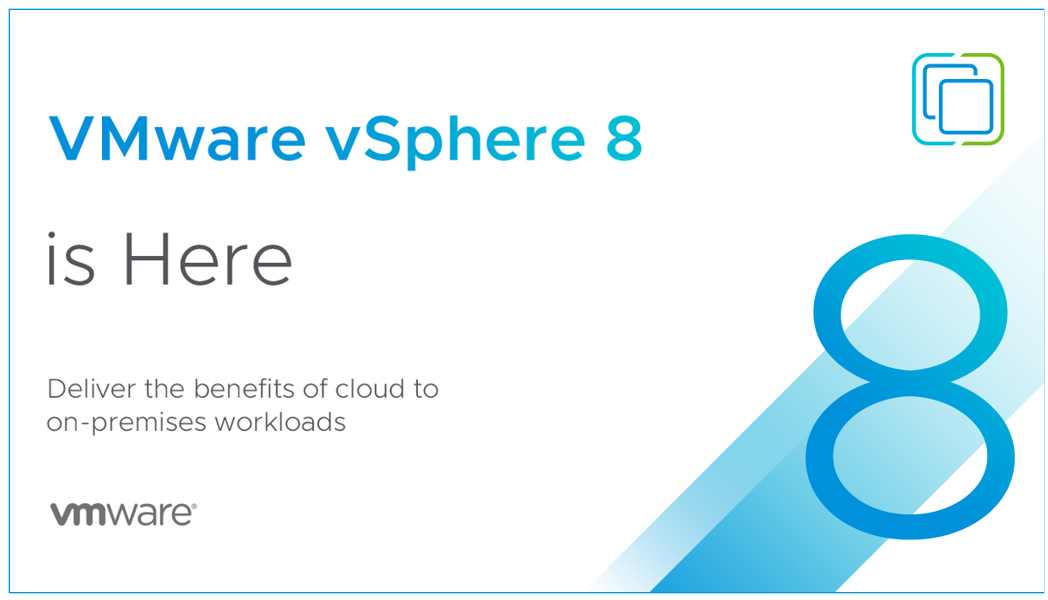
Leave a Reply