Traceroute helps you quickly find out the network path and measure the transit delays of packets across the internet. The standard implementation displays only the IP or rDNS entries, which may not allow you to identify the geographic path at first glance.
The folks from IPIP.NET has created an enhanced traceroute tool, which would also display the owner of the IP prefix, as well as the associated ASN (autonomous system number) data. I find it very useful in determining which network provider has the best routing to a specific destination. Below is a sample run to one.one.one.one:
traceroute to 1.1.1.1 (1.1.1.1), 30 hops max, 60 byte packets
1 *
2 *
3 *
4 *
5 *
6 100.65.9.1 0.40 ms * Shared Address
7 203.83.223.14 1.82 ms AS16509,AS38895 Singapore amazon.com
8 52.93.9.136 1.67 ms * Singapore amazon.com
9 52.93.9.121 1.50 ms * Singapore amazon.com
10 cloudflare.sgix.sg (103.16.102.93) 2.30 ms AS4809 Singapore sgix.sg
11 one.one.one.one (1.1.1.1) 1.17 ms AS13335 CLOUDFLARE.COM apnic.net
To install it in your cloud instance:
wget https://cdn.ipip.net/17mon/besttrace4linux.zip && unzip -j besttrace4linux.zip besttrace
chmod +x besttrace
mv besttrace /usr/local/bin
After that, you can launch it by besttrace 1.1.1.1
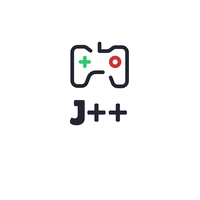

Leave a Reply