For Ubuntu users, the aria2 package can be directly installed via apt install aria2. However, the version available for Ubuntu 18.04 LTS is only 1.33.1-1, which was released in 2018, instead of the latest 1.35 release currently available. If you’re using certain GUI clients, such as Aria2App, it would nag you about the outdated backend version each time it launches.
To install the latest version, you can either compile from source or grab the binaries here. Assuming you are using AMD64:
wget http://archive.ubuntu.com/ubuntu/pool/universe/a/aria2/aria2_1.35.0-1build1_amd64.deb
dpkg -i aria2_1.35.0-1build1_amd64.debAfter which, you can launch aria2 by calling /usr/local/bin/aria2c followed by the desired options as described in the aria2c manual.
Running Aria2 as a service
If you use Aria2 through a GUI frontend, like most people do, you’ll probably want aria2 to run as a system service that is automatically started upon system boot.
To achieve that, first, you will need to create a service file in /etc/systemd/system/aria2.service
[Unit]
Description=Aria2c download manager
After=network.target
[Service]
Type=simple
ExecStart=/usr/bin/aria2c --console-log-level=warn --enable-rpc --rpc-listen-all --conf-path=/etc/aria2.conf
[Install]
WantedBy=multi-user.targetA config file is required to pass on basic startup parameters. In the above example, we referenced the config file in /etc/aria2.conf. I use the following config with enforced two-way encryption on all data exchange:
dir=<your path here>
disk-cache=512M
file-allocation=falloc
continue=true
min-tls-version=TLSv1.2
max-concurrent-downloads=10
max-connection-per-server=4
max-download-limit=0
max-upload-limit=1M
min-split-size=20M
input-file=/root/.aria2/aria2.session
save-session=/root/.aria2/aria2.session
save-session-interval=180
enable-rpc=true
rpc-allow-origin-all=false
rpc-listen-all=true
rpc-listen-port=6800
rpc-secret=<Your secret here>
rpc-secure=false
follow-torrent=mem
enable-dht=true
enable-dht6=true
bt-force-encryption=true
bt-min-crypto-level=arc4
bt-require-crypto=true
bt-request-peer-speed-limit=62M
seed-ratio=1.0
seed-time=0
bt-hash-check-seed=true
bt-seed-unverified=true
bt-save-metadata=falseFinally, create an empty aria2.session file, enable the service and start it for the first time:
touch /root/.aria2/aria2.session
systemctl enable aria2
systemctl start aria2Once this is done, make sure you have allowed incoming TCP connections on port 6800 of your VPS (or whichever port you have specified in the aria2.conf file), and configure your GUI frontend accordingly.
When all is done, you can now add all sorts of download tasks to the server from your mobile devices, browsers, and computers. You can create multiple profiles for your different servers and switch between them in the app, too!
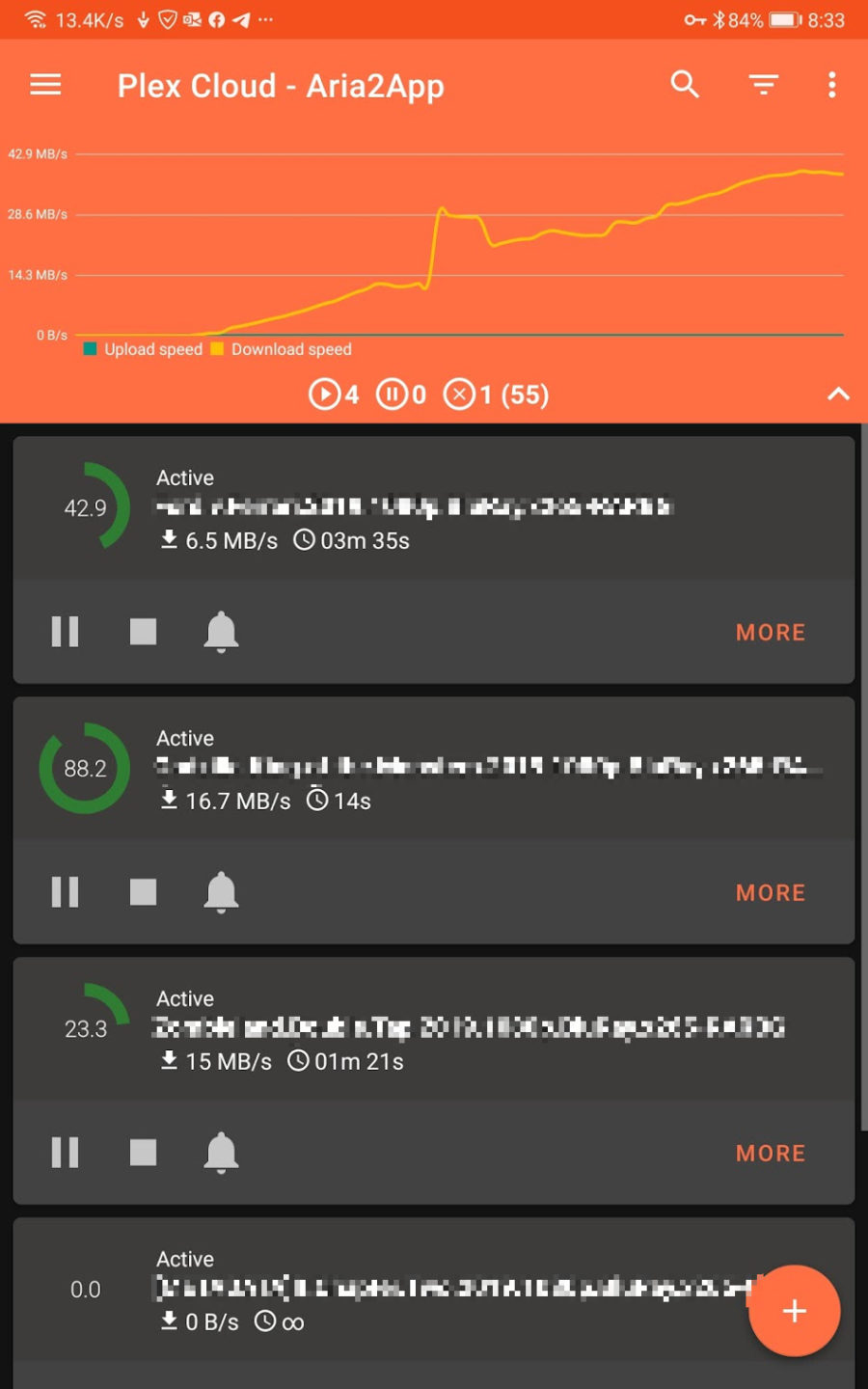
Some GUI frontends
Aria2 for Chrome
Aria2App for Android
AriaNG GUI for Winodws, MacOS and Linux
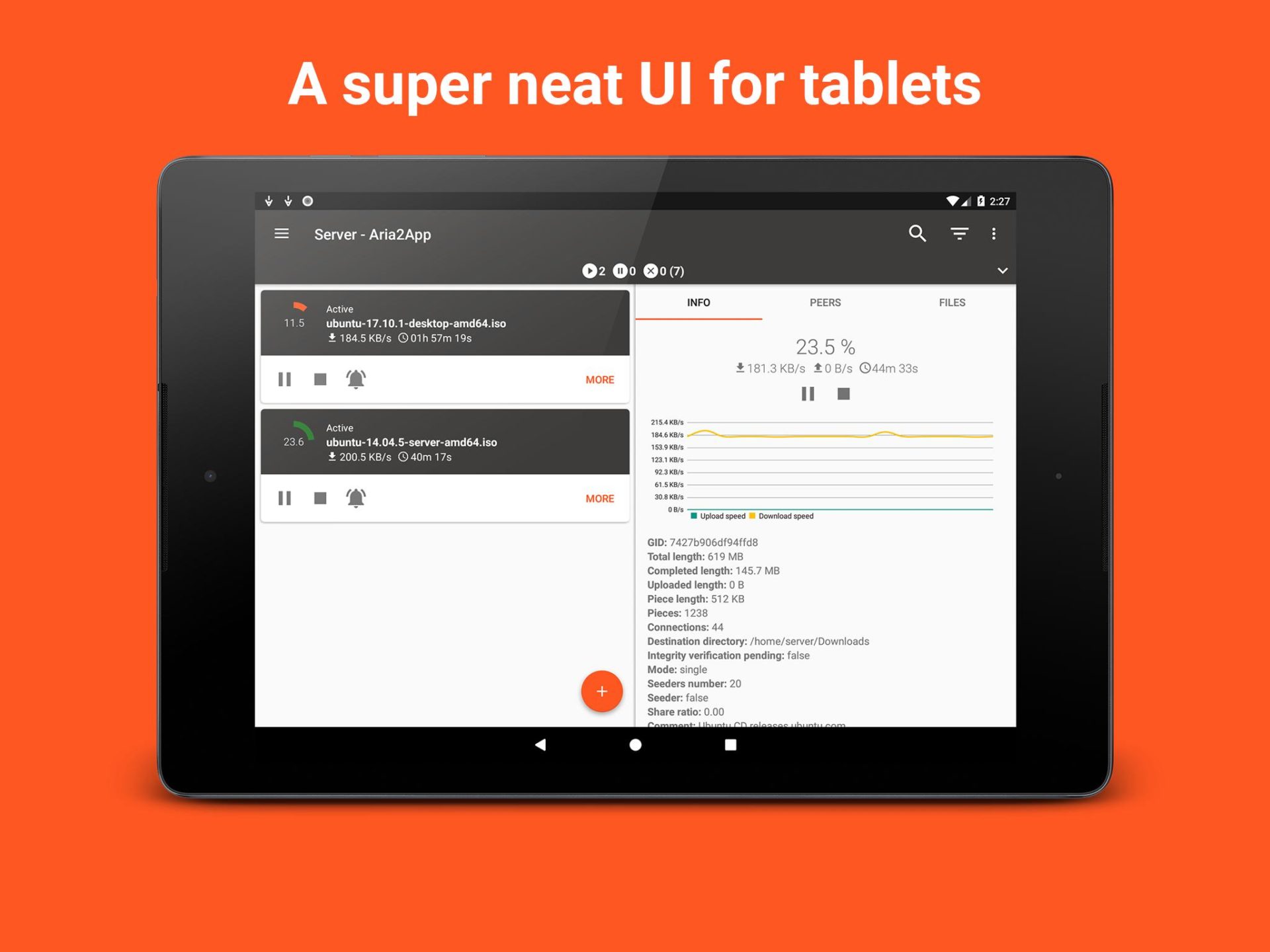
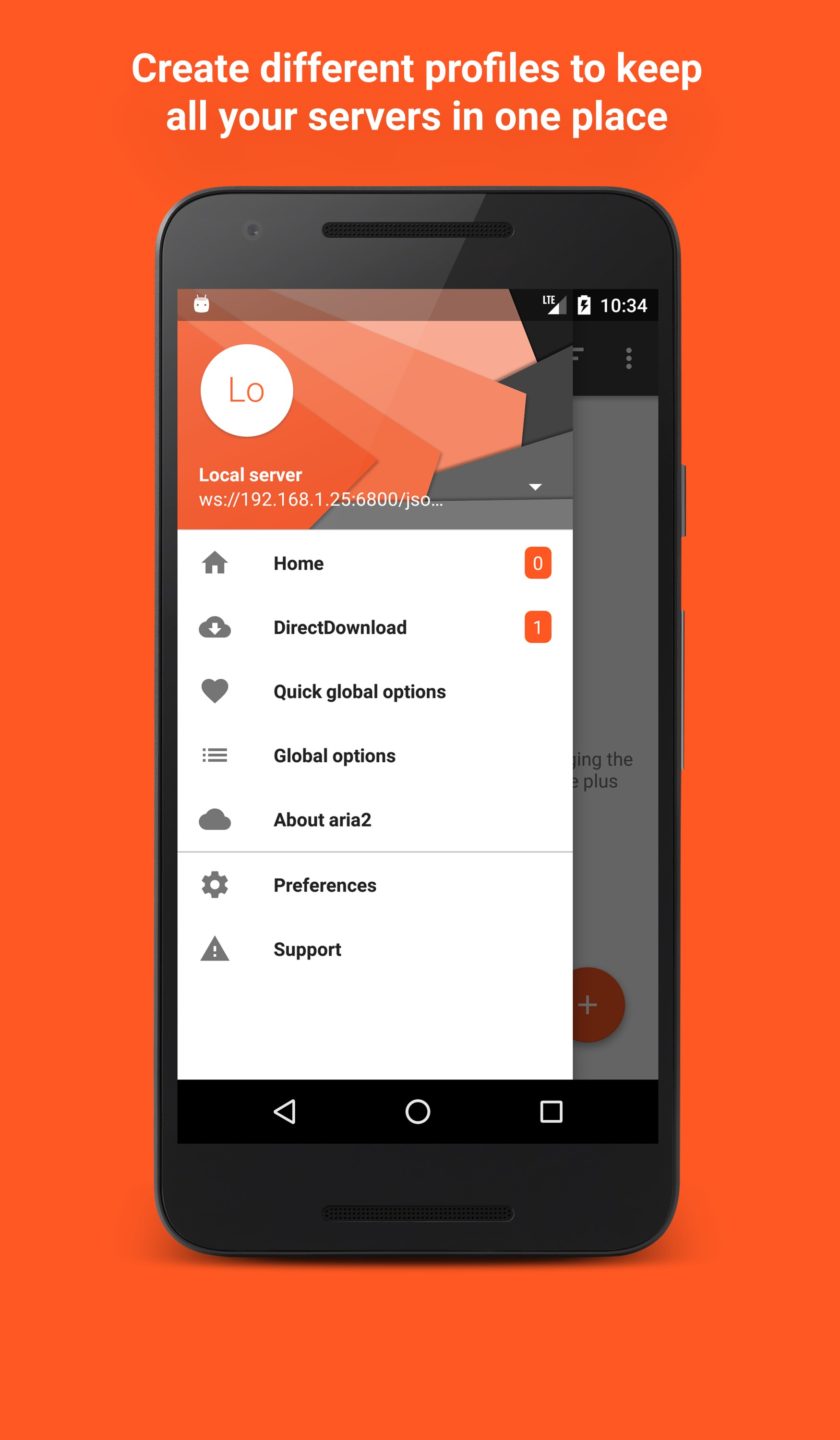
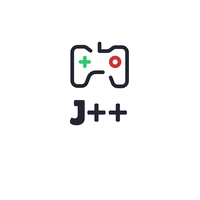

Leave a Reply