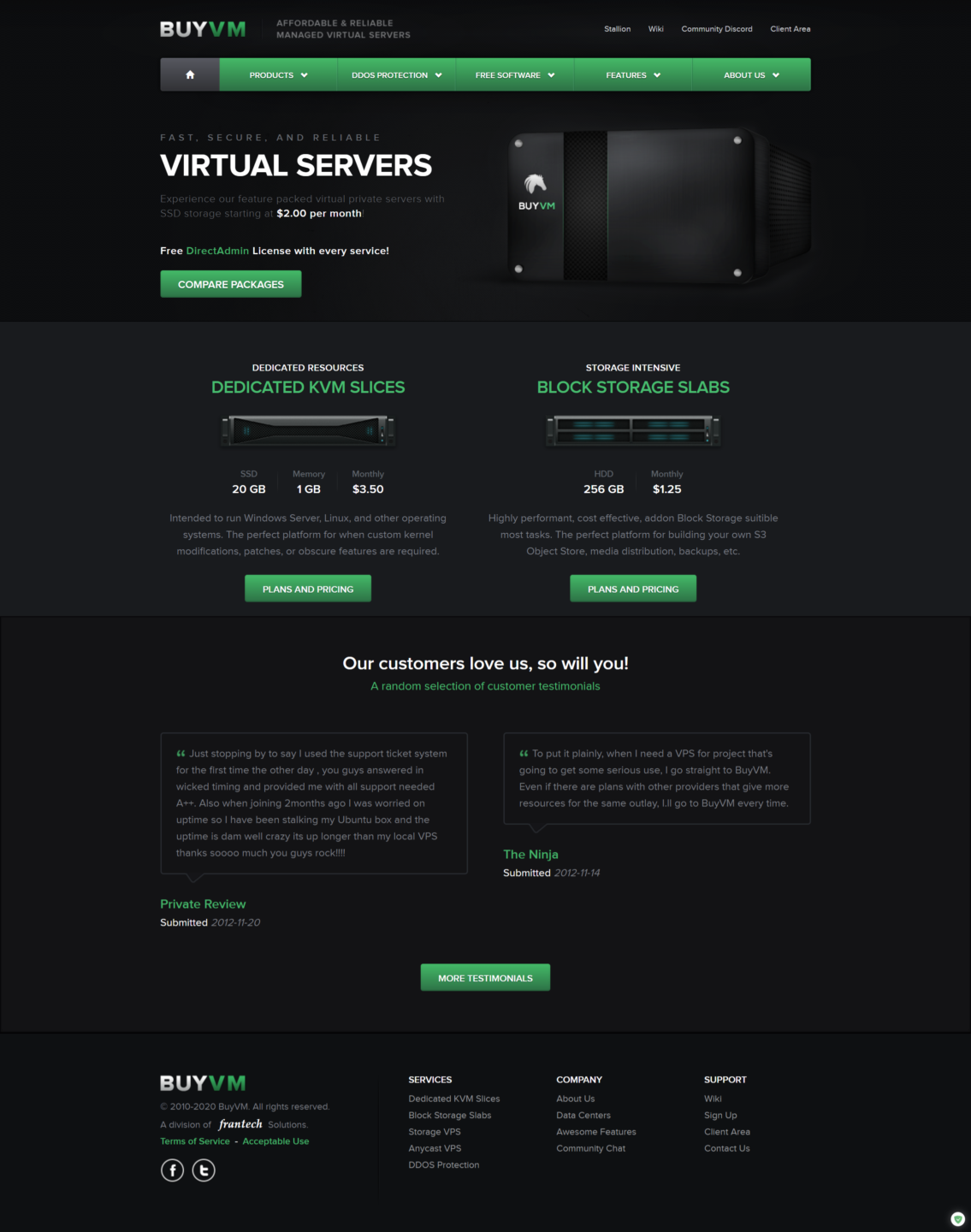
However, ordering a VPS from them has proven to be quite a daunting task, as they are almost always sold out. Eventually, I have to resort to using a browser extension that monitors page changes in 2-minute intervals, to finally get hold of their US$2/mo VPS.
After some simple provisioning, I feel a quick benchmark is in order, so I fired up Geekbench 5:
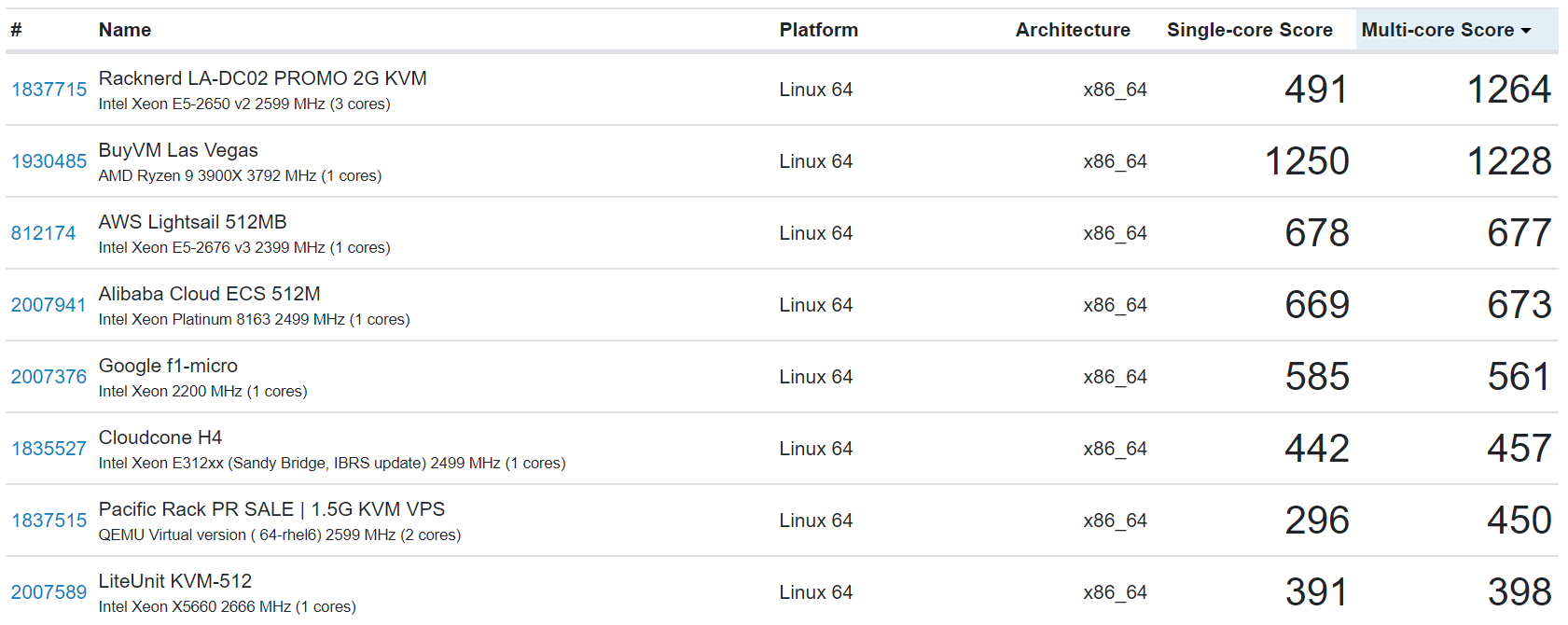
As you can see, the 1 vCPU Ryzen VPS from BuyVM is simply unrivaled in its price range. Its single-core performance is way faster than other Intel-based VPS at the same or slightly higher price point, and it takes a 3-core offering from Racknerd to surpass what the Ryzen could do with a single core.
Speedtest results are not too shabby either:
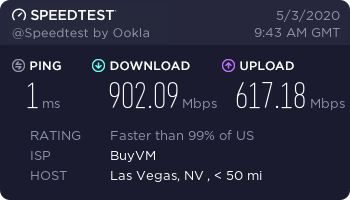
But CPU and network performance alone is not enough to influence my purchase decision. The main selling point for this VPS is the ability to attach “Storage Slabs”, aka block storage, at US$1.25 per 250GB per month. Yes, that’s US$5 for 1TB/mo, and it was not a typo. In contrast, the current industry average cost for EBS/block storage is about US$1 per 10GB per month, with the BIG4 providers costing even more. It is worth noting, though, this attachable block storage product is currently only available for BuyVM VPS in the Las Vegas region only. You cannot, for example, have the block storage attached to the virtual servers in their New York or Luxembourg regions.
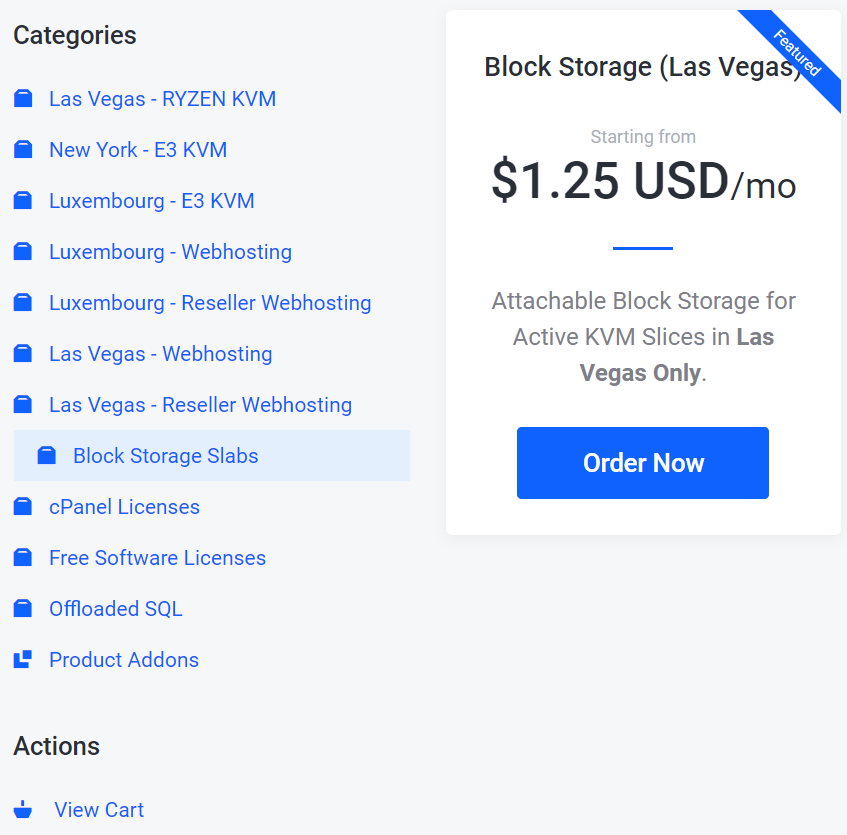
After an order is placed, the block storage will be manually provisioned. You will receive an email notification when it is ready for use. At this point, head down to the Control Panel and look for it under Storage Volumes. The default description is “Not my porn drive.” 🙂 but you can rename it to anything — just that it will not have any real effect beyond this screen, as the primary identifier is the 4-digit ID. From this page you can also attach and detach this storage volume to and from your VPS, assuming you have more than one.
Once this is done, the volume will be ready for you to mount and use inside your virtual OS. I have downloaded a few files and the disk I/O write speed is more than sufficient:
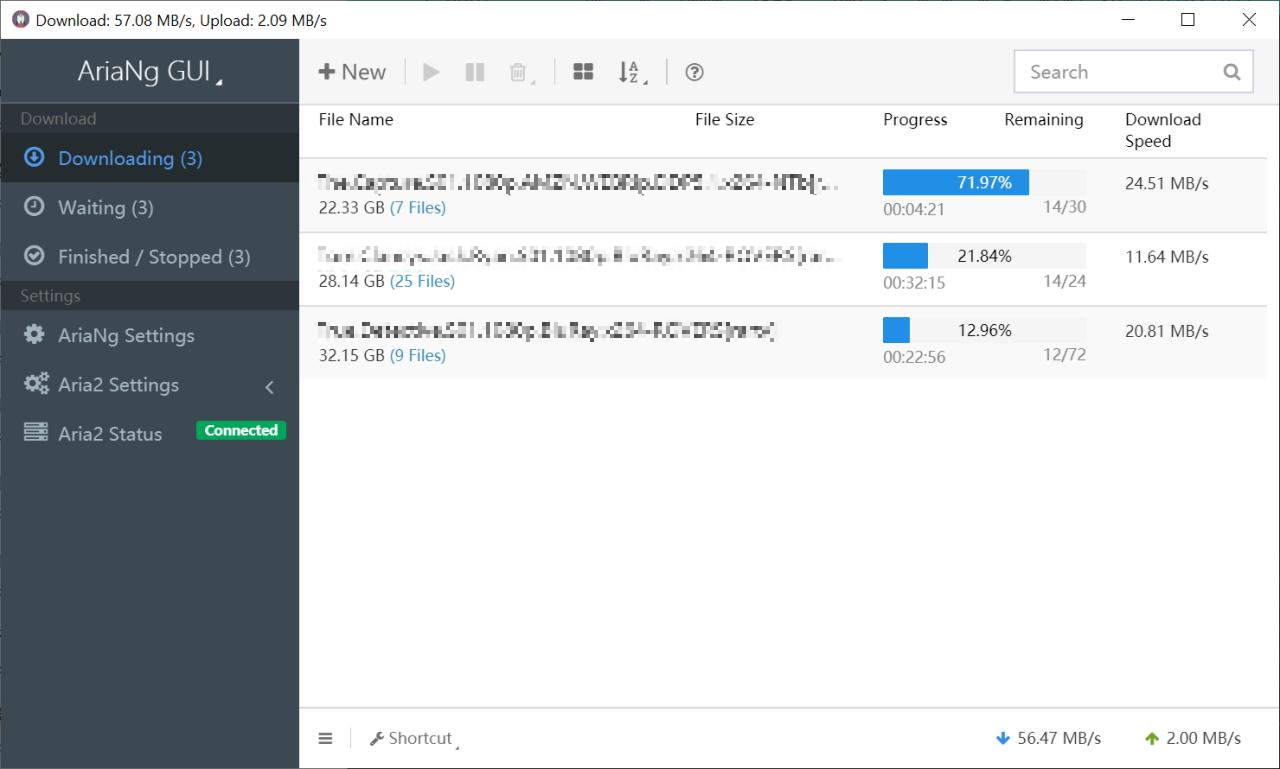
The only issue I could think of is the lack of easy resizing of volumes – not sure if BuyVM is able to resize existing volumes, or I’ll need to buy a bigger volume first, and then migrate the data across, assuming I do not want to deal with multiple volumes.
Overall, both the Ryzen VPS and Storage Slab is a great buy – provided you are quick enough to buy it before stock runs out. Below are the direct links for your reference. You may support my work by using these links to make your purchase:
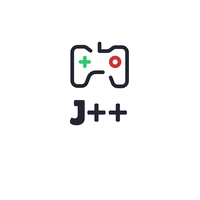

Leave a Reply