ViewQwest. China. Slow. You can make any sentence with these three words without negating them and the resulting statement will be true.
For the longest time, I have been a loyal ViewQwest customer. Starting from their Raptor plans and took up every upgrades they offer, eventually reaching the 2Gbps multi-network plan with two public IPv4 addresses. The 2Gbps plan works like a charm on a Mikrotik router. Access to all the services and game servers I use are blazing fast.
Fast-forward a few years later, my home internet access to a lot of Chinese platforms has come to a grinding halt – as the content consumption and online shipping habits shift from the likes of Netflix/Hulu/YouTube/Amazon towards the various Chinese conglomerates. Apps like Mi Home (mainland China server), 银河奇异果, 极光云视听, JD.com, 小米有品 are performing poorly with VQ. Multiple tickets have been logged, but I was told the existing network path is already optimized as VQ could only afford to pick a few of the servers on their secret acceleration list on the premium links. When that slowdown happens, I have to disable the Wi-Fi on my phone and continue on the 4G network, or VPN out. The situation has further deteriorated during the 6.18 sale period, so I bite the bullet and go with a second ISP and cancel one of the two VQ lines.
Routing and latency
There are 3 landing POPs for international data entering and exiting China. They are located in Guangzhou, Shanghai and Beijing. Let’s take a look at how your traffic is being routed to the China nodes operated by the three major Chinese telcos on the VQ network.
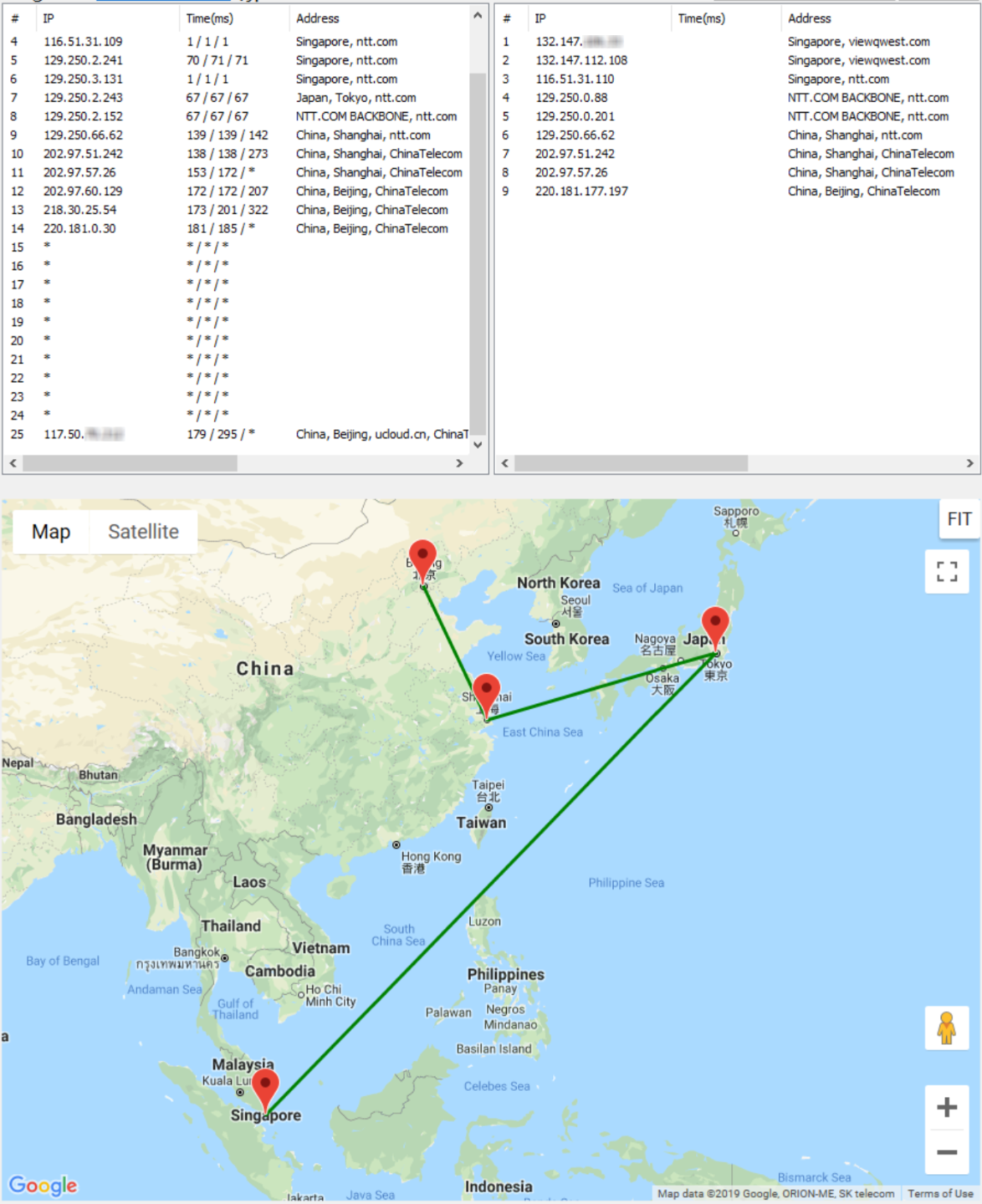
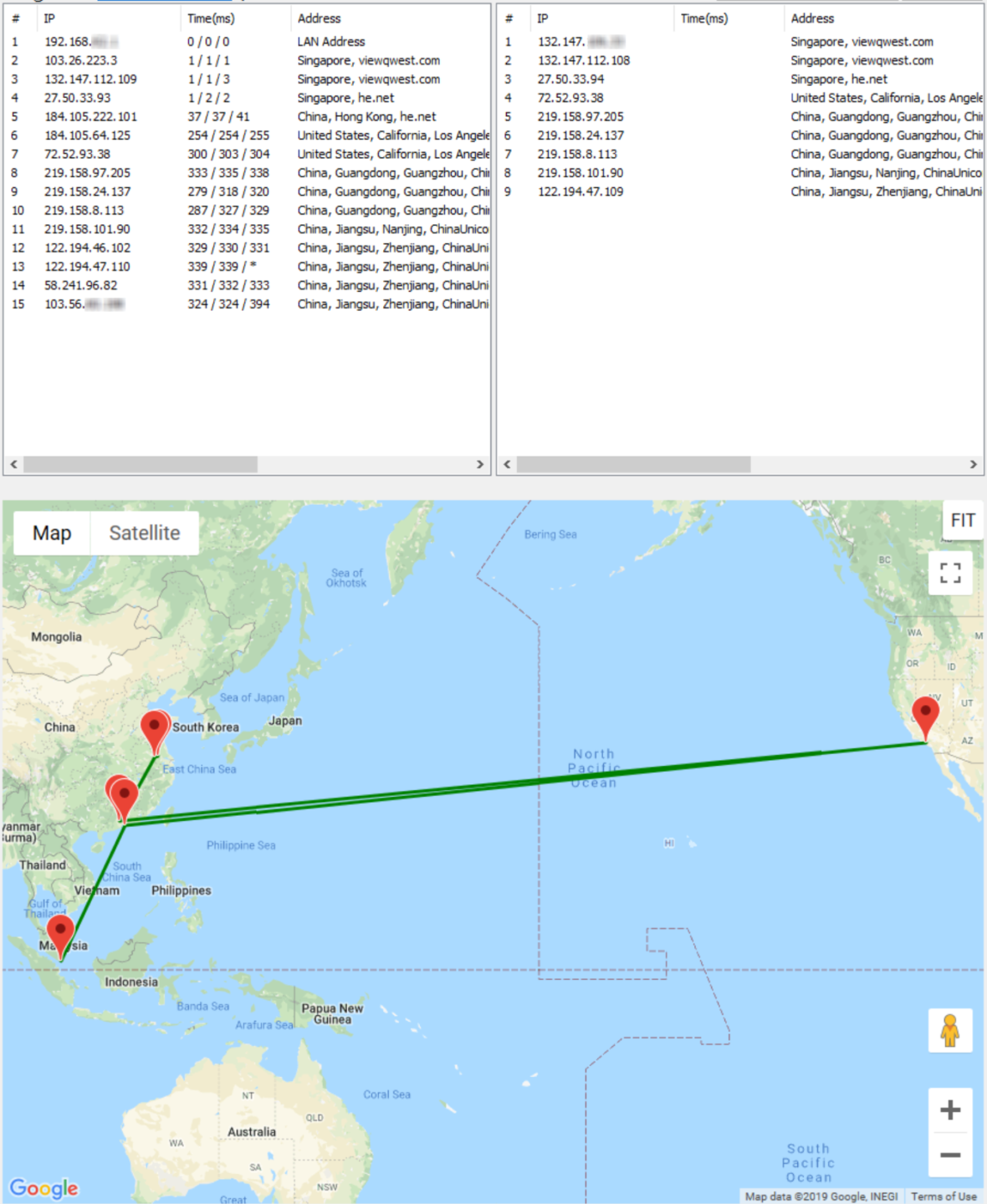
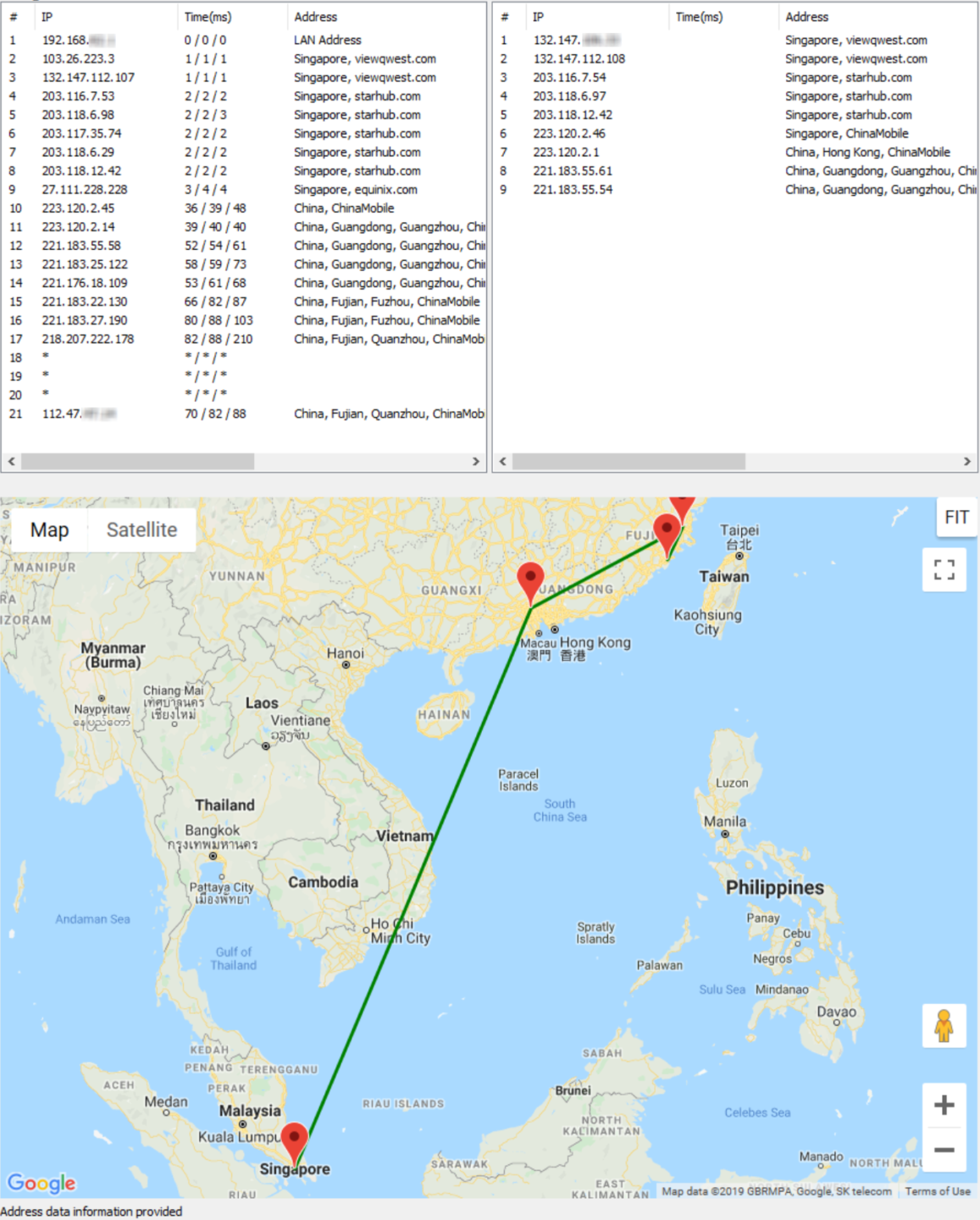
The first connection to China Telecom Beijing is transiting by the NTT peering through Japan and entering China via Shanghai. The Singapore-Japan-Shanghai link is ok for the most part, but you can expect some congestions during peak hours where both the latency and bandwidth would fluctuate quite a lot. The main issue is with the Japan-Shanghai-Beijing leg that is traversing trough NTT and the “163” ChinaNet backbone on a pretty much best effort basis. Contentions are high during peak hours. Think of it like rushing home using 50km/h roads with lots of traffic lights and pedestrain crossings.
As a general rule of thumb, the moment you see a Singapore-China network route with NTT Japan in it, keep calm and go to the nearest exit.
Jitdor Tech Tips
The second connection is the definition of GG. VQ routes it through HE peering, your data packets will first leave for Hong Kong to hit US west coast before coming back to Guangzhou. (!) Latency is at North-Korean grade 400ms due to the Pacific Ocean round trip, but this route can often provide a better experience than the NTT route for reasons I don’t really know for sure. The HE LA-Guangzhou link seems to have more bandwidth available and is far more stable, provided the best effort data link between Guangzhou and Fujian are not working against you.
The third one is actually showing the acceptable latency level you would expect from your ISP. But because VQ leases transit capacity from Starhub (that is in turn leased from Equinix), VQ customers will probably be given a lower priority than Starhub customers during peak periods. QoS is the ISP’s friend, not yours. This can be easily verified by a simple throughput tests, where the VQ line typically gets about 1/3 the bandwidth throughput of a Starhub subscriber’s line, to the same target. Thanks to Starhub, VQ has the best connectivity to China Mobile among the three Chinese telcos. It is worth mentioning that CM is the smallest one out of the three, so you may not always get a CM-optimized server from the CDN service used by the China platforms.
Bandwidth throughput
But latency means nothing, right? We all know bandwidth has nothing to do with latency. And once you get past that initial buffering at the start of a show, a high-latency link would stream contents just fine – at least in theory.
Let’s see how VQ fares in a good old SpeedTest.
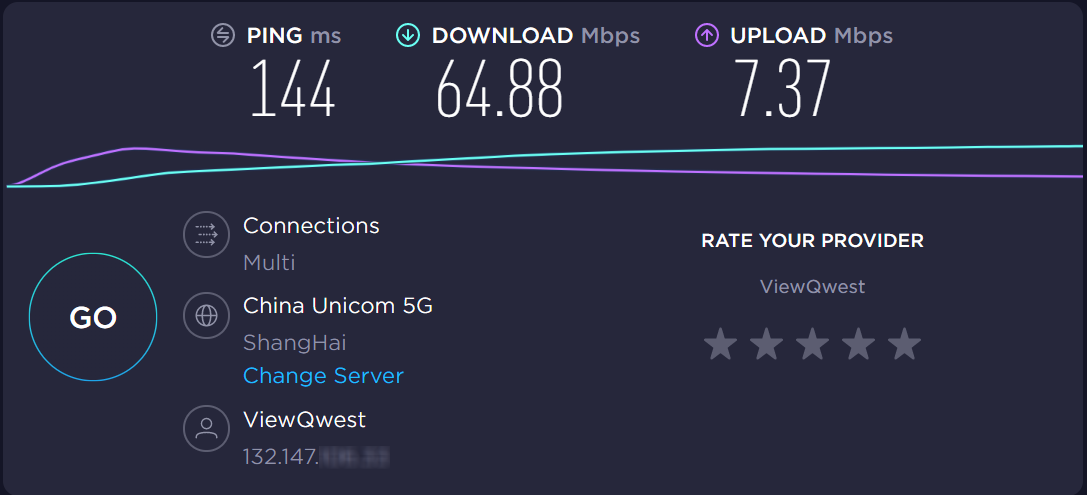
Note that this is performed during off-peak hours. During peak hours, the download speed drops to around 10-15Mbps and with frequent packet losses, that is when the Buffering Monster would appear, to give you a toilet break.
The second ISP in the house
The exact same test, done with the competing ISP, with the same PC and performed 5 minutes apart, are provided for your reference.
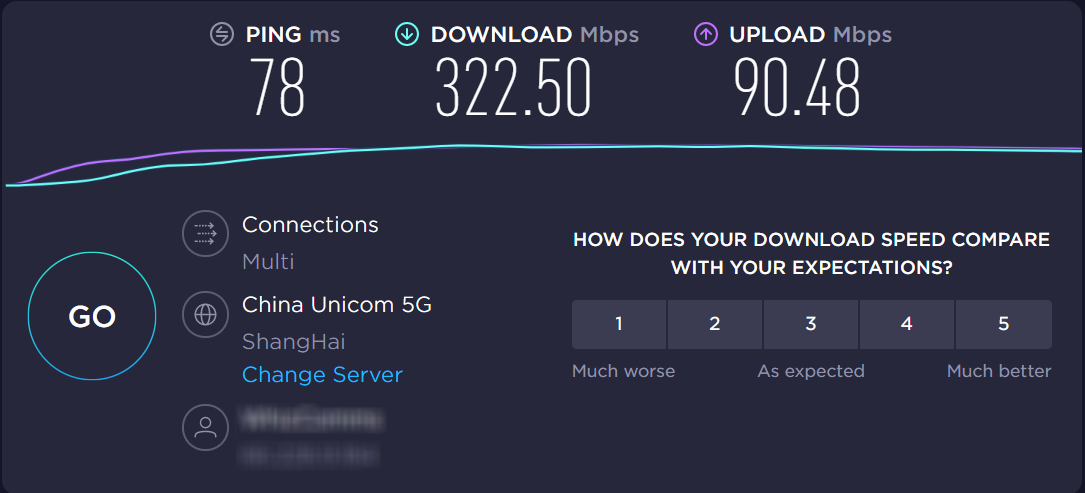
And then the routing and latency to the same three servers:
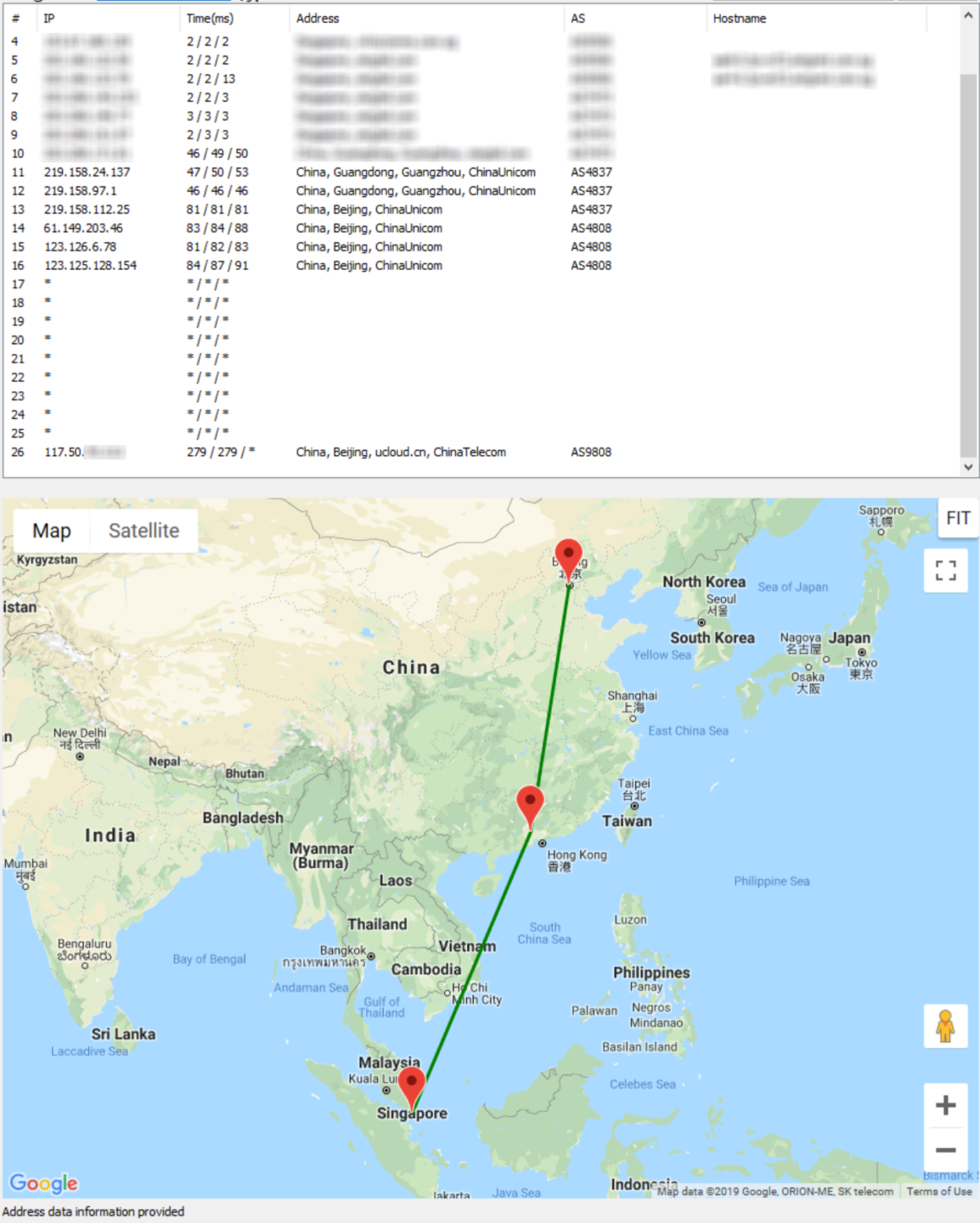
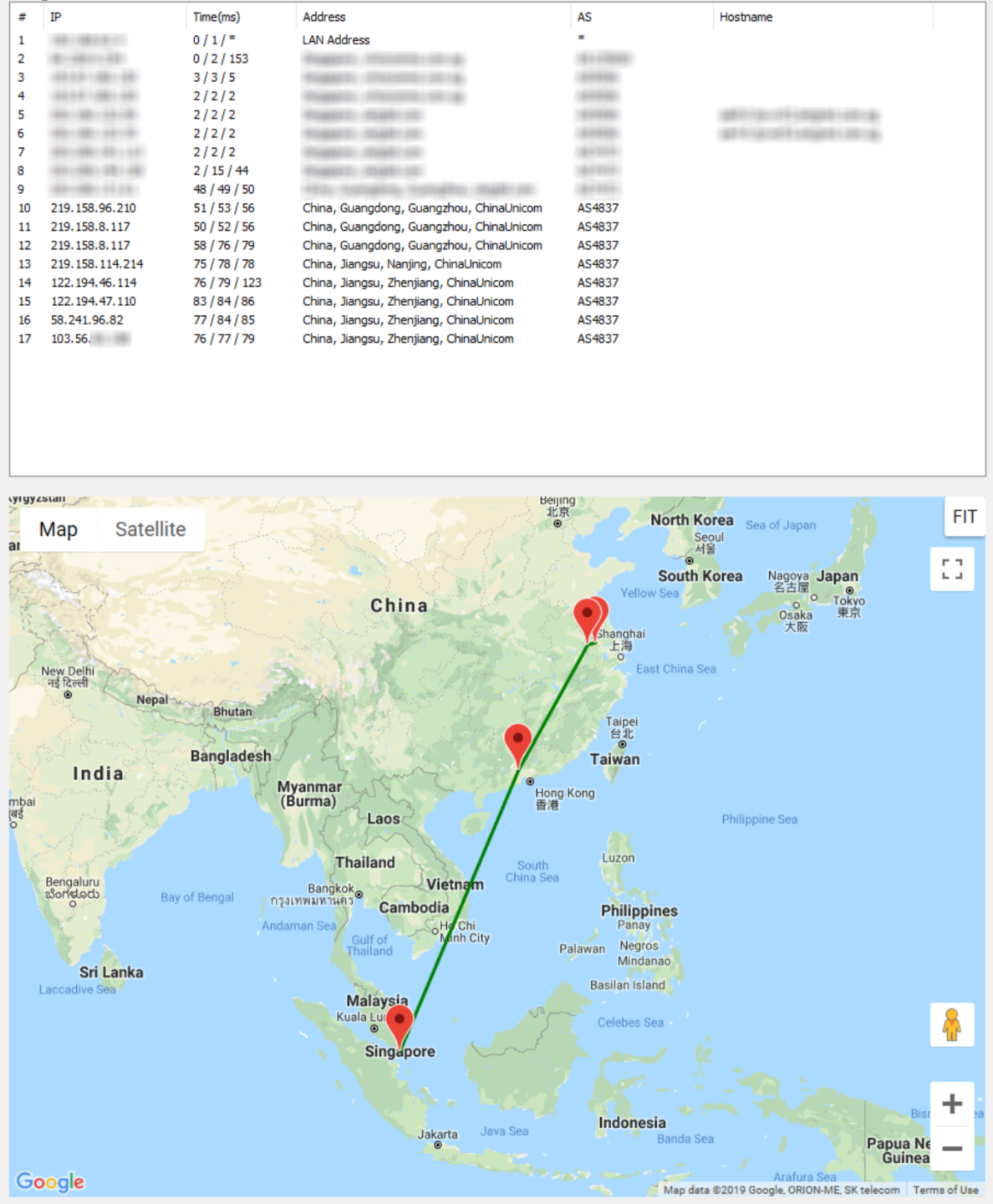
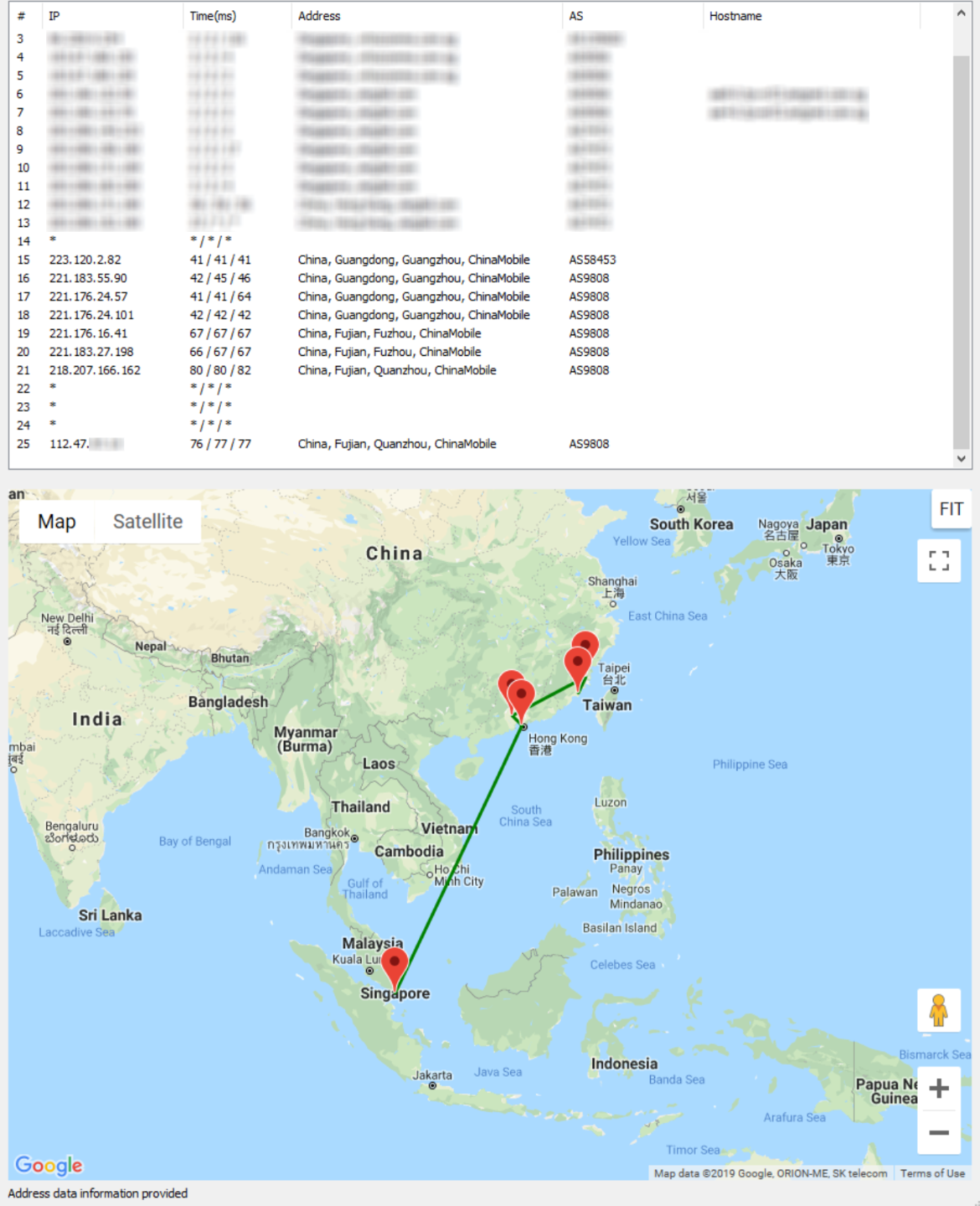
Conclusion
As you can see in the above examples, VQ has ZERO direct connections to any of the China telcos. Connectivity is done through indirect IP transit service providers (NTT to China Telecom, HE to China Unicom and Starhub-Equinix to China Mobile), and I am guessing VQ is paying less than AWS and Vultr for the transits (who are also using NTT’s backbone btw). As such, VQ subscribers’ traffic priority is on the low side and as soon as moderate QoS kicks in, packets are dropped. It is this second-class citizen identity that leads to the poor streaming experience for VQ customers, which is unfortunate. I am well aware they have maintained a list of hand-picked IP address which they would route through a separate link with higher priorities, but clearly, it is not enough, at least for me.
VQ network is still good – opening YouTube, Netflix, Facebook, and downloading from Microsoft, Nvidia, Steam and Xbox Live are noticeably faster on its network, regardless of the time of day. Google Drive speed is always above 100MB/s for both uploads and downloads, whereas on the other line it is a lot slower, lingering between 20-25MB/s. With that being said, if access to China services is important to you and you are not going to invest in more than one fibre ISP and fiddle with the prerouting settings, you may want to hold on to that thought to signing up VQ until the situation improves.
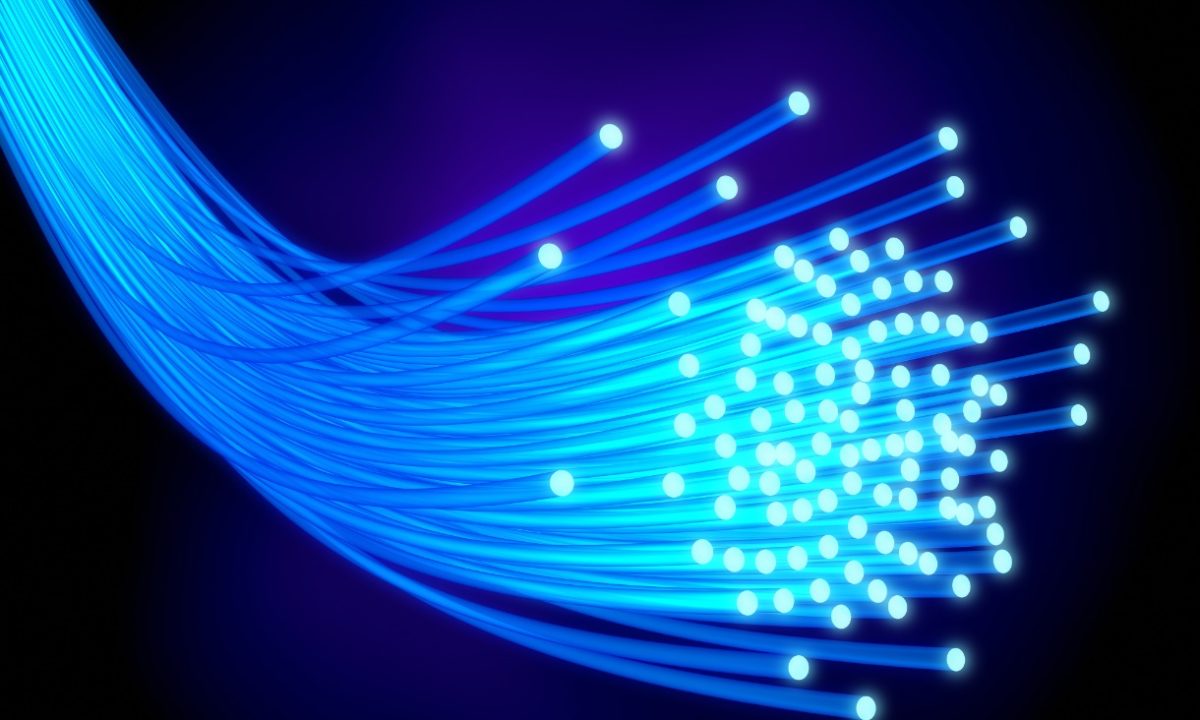
Leave a Reply