One of the first few things you would do after getting your hands on a new cloud instance is probably to run a few bandwidth measurements on speedtest.net. I certainly do. But it gets a bit tedious having to find out the Singapore servers without a GUI.
Fueled by my own laziness, I have created a sg-speedtest script which would automate the whole process – installing the necessary packages (and removing them thereafter), testing all the Singapore servers and printing the results on the screen. All in the time while you go grab a coffee.
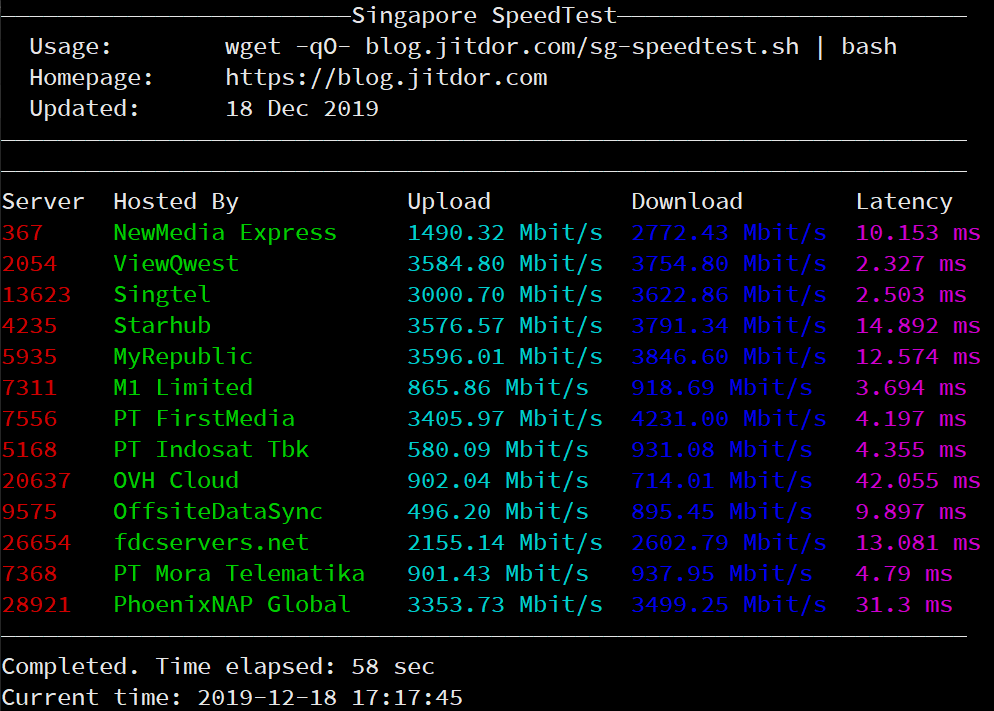
You can run sg-speedtest in your Linux cloud instance using the following command:
wget -qO- blog.jitdor.com/sg-speedtest.sh | bash
Or if your account requires sudo to get root access:
wget -qO- blog.jitdor.com/sg-speedtest.sh | sudo bash
If nothing happens after you run the above comment, it could be due to your system not having pythoninstalled. Simply run apt install python and try to run the benchmark again.
And let’s give credit where credit’s due: this sg-speedtest script is deviated from the superspeed script by ernisn at GitHub.
If you like this script or find it useful, please share it out and leave a comment below!
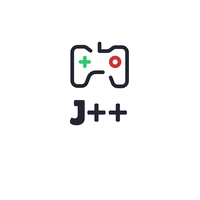

Leave a Reply