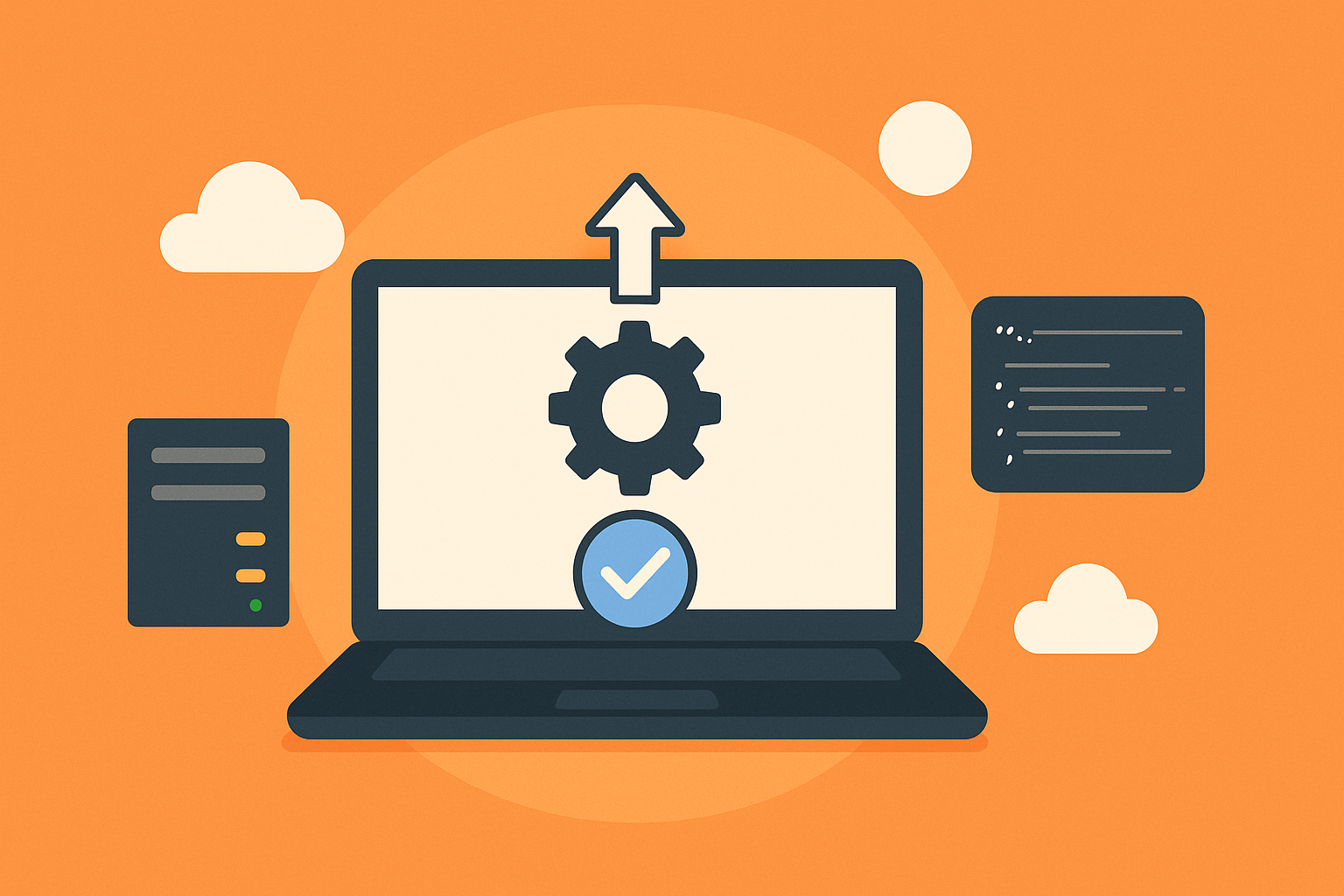在 Ubuntu 系统中,很多人习惯使用 Ubuntu Pro 或 Livepatch 来获得自动安全更新。但在 Debian 系统里,并没有完全一样的官方服务。不过,Debian 提供了一个非常成熟的工具 —— unattended-upgrades,可以帮助我们实现类似的功能:自动安装安全补丁,减少手动维护的工作量。
下面就带大家一步一步开启 Debian 的自动安全更新。
一、为什么要启用自动更新?
- 提高安全性:Debian 的安全团队会不断发布安全补丁,修复漏洞。如果不及时更新,系统可能暴露在攻击风险中。
- 降低维护成本:自动下载并安装更新,管理员无需每天手动运行 apt upgrade。
- 稳定性可控:通过配置,可以只允许「安全更新」自动安装,避免大版本升级导致兼容性问题。
二、安装必要的组件
Debian 默认自带 unattended-upgrades 包,如果没有,可以手动安装:
sudo apt update
sudo apt install unattended-upgrades apt-listchanges- unattended-upgrades:负责自动下载和安装更新
- apt-listchanges:在更新前显示 changelog(可选)
三、启用自动更新
运行配置命令:
sudo dpkg-reconfigure unattended-upgrades
选择 Yes 之后,系统会自动在 /etc/apt/apt.conf.d/20auto-upgrades 中写入默认配置,例如:
APT::Periodic::Update-Package-Lists "1";
APT::Periodic::Download-Upgradeable-Packages "1";
APT::Periodic::AutocleanInterval "7";
APT::Periodic::Unattended-Upgrade "1";这里的数字代表天数:
- 1 = 每天
- 7 = 每周一次